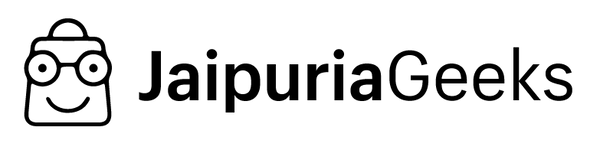WooCommerce Migration - important considerations
Migrate Orders from WooCommerce to Shopify Migration

Product catalog
Migrating the product catalog to a new structure can be tricky. Our expertise in Woocommerce to Shopify migration helps set up a well-defined structure that is easy to scale and maintain.

Data Import
Customer and order data is essential information that needs to be migrated smoothly. Our Shopify experts follow a correct sequence in the Woocommerce to Shopify migration, so you can utilize it to make more conversions with targeted marketing techniques.

Save and Carry
No worries about custom functionality migration like payments, reviews & ratings, etc., our Woocommerce to Shopify migration experts can restore this in your Shopify store without data compromising.

SEO Ranks
It is crucial to map all the current SEO features to Shopify and then migrate them. Understanding the criticality of migration affects, our Shopify team helps in maintaining the SEO position post-migration